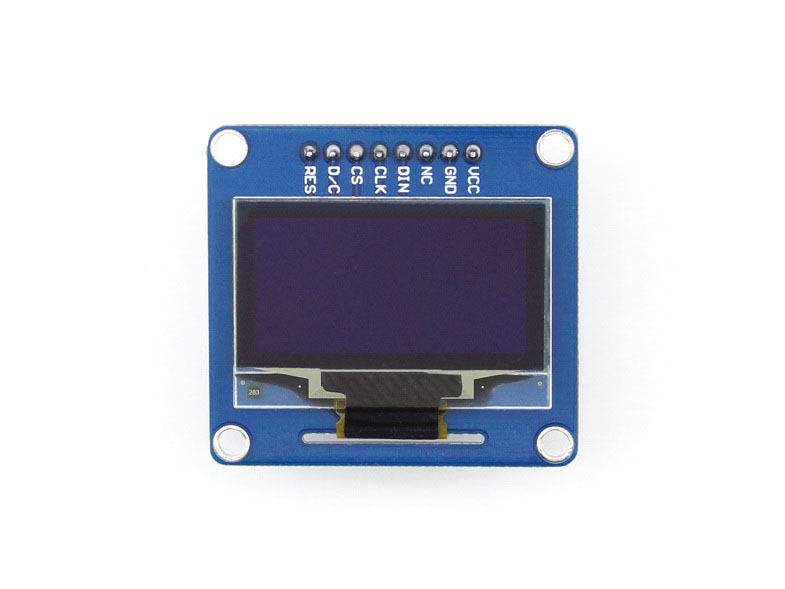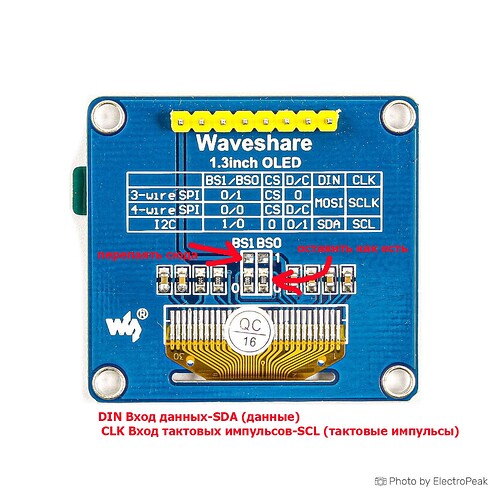Помогите подключить такой дисплей Waveshare OLED 1.3" 128x64 I2C/SPI. Код производителя: 10451, 1.3inch OLED (B) по I2C, не могу разобраться с выводами. Какой вывод SDA и SCL?
По вашей ссылке-картинке:
| Режим/интерфейс | BS0/BS1 | DIN | SCK |
|---|---|---|---|
| 3-проводной SPI | 1/0 | MOSI | SCLK |
| 4-проводной SPI | 0/0 | ||
| I2C | 0/1 | SDA | SCL |
А для опытных кацманавтов производители (хоть понятно за что такие деньги) сделали рисунки прям на модуле.
Я правильно понял, что перемычку-сопротивление BS1 ставлю вверх, а BS0 оставляю как есть?
Правильно
А вот что такое D/C | 0/1 - нипанятно…
Мне тоже не ясно зачем он вообще ![]()
Но вопрос же был : [quote=“bogdan_2006, post:1, topic:14720”]
Какой вывод SDA и SCL?
[/quote]
Да и в табличке с сайта нет этого вывода.
The module uses the 4-wire SPI communication mode by default, that is, BS0 and BS1 are connected to 0 by default (1 and 0 do not represent the level, but the resistance is connected or connected to the welding method, the specific hardware link is shown in the table below):
Note: The above picture is the welding on the hardware, the following table is the actual hardware connection
| Communication Methods | BS1/BS0 |
|---|---|
| 3-wire SPI | 0/1 |
| 4-wire SPI | 0/0 |
| I2C | 1/0 |
The specific hardware configuration is as follows:
- Using 4-wire SPI:
That is, the factory program settings: BS0 and BS1 are connected to 0 and connected to the ground, DIN is connected to 0 to connect to Raspberry Pi MOSI, and CLK is connected to 0 to connect to Raspberry Pi SCLK;
- Using 3-wire SPI:
Connect BS0 to 1 to VCC, BS1 to 0 to connect to GND, DIN to 0 to connect to Raspberry Pi MOSI, and CLK to 0 to connect to Raspberry Pi SCLK;
- Using I2C:
BS0 connects to 0 and connects to GND, BS1 connects to 1 and connects to VCC (3.3V), DIN connects to 0 and connects to Raspberry Pi SDA, and CLK connects to 1 to connect to Raspberry Pi SCL;
When using I2C: The high and low states of DC can control the address of the slave device. If it is connected to GND, then the 7-bit address of I2C is: 0x3C;
PS: The program defaults to SPI mode. If you need to switch the mode, please modify DEV_Config.h. For details, please refer to the program description - bottom hardware interface - interface selection
PS: When using STM32, the I2C routine uses analog I2C, please pay attention to the connection.
надо жеж, оказывается можно подключить по трёх проводному SPI )))
ага, четырьмя проводами ![]()
что мешает танцору CS притянуть к нулю?
D/C тоже к нулю притянуть?
ну что, опять?

Обе хороши, главное шоб человек нашелся)
Я удивляюсь, “бронепробитию” данного субьекта, и про SPI, и про I2C, и про загрузчик, обосраться за один день, ни слова о своих ошибках/оговорках, и пошел опять темы с бабами заводить.
Слов нет.
Всё просто: главное - чтобы внимание обратили.
Да понятно все, катушка не работает😄
Или работает? ![]()
Думал уже подключили и работает давно.