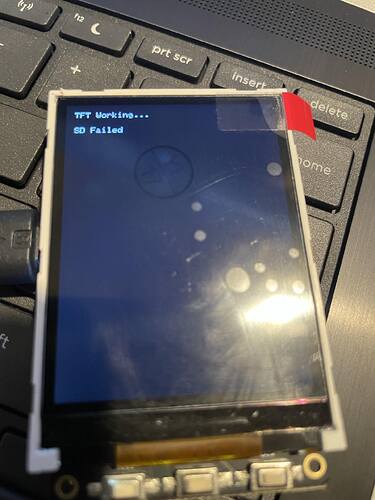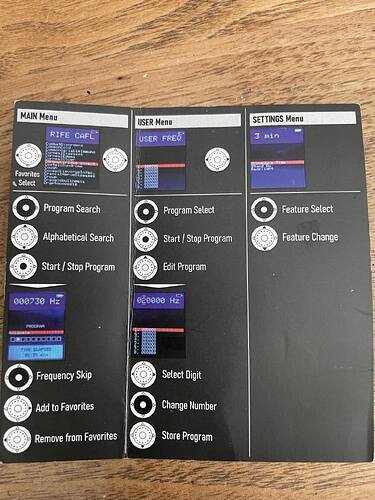Для проверки дисплея на контроллере ST7796 можно воспользоваться модифицированным скетчем из примеров:
Спойлер
/*
An example analogue clock using a TFT LCD screen to show the time
use of some of the drawing commands with the library.
For a more accurate clock, it would be better to use the RTClib library.
But this is just a demo.
This sketch uses font 4 only.
Make sure all the display driver and pin connections are correct by
editing the User_Setup.h file in the TFT_eSPI library folder.
#########################################################################
###### DON'T FORGET TO UPDATE THE User_Setup.h FILE IN THE LIBRARY ######
#########################################################################
Based on a sketch by Gilchrist 6/2/2014 1.0
*/
#include <SPI.h>
#include <TFT_eSPI.h> // Hardware-specific library
#define TFT_GREY 0x5AEB
TFT_eSPI tft = TFT_eSPI(); // Invoke custom library
float sx = 0, sy = 1, mx = 1, my = 0, hx = -1, hy = 0; // Saved H, M, S x & y multipliers
float sdeg = 0, mdeg = 0, hdeg = 0;
uint16_t osx = 120, osy = 120, omx = 120, omy = 120, ohx = 120, ohy = 120; // Saved H, M, S x & y coords
uint16_t x0 = 0, x1 = 0, yy0 = 0, yy1 = 0;
uint32_t targetTime = 0; // for next 1 second timeout
static uint8_t conv2d(const char* p); // Forward declaration needed for IDE 1.6.x
uint8_t hh = conv2d(__TIME__), mm = conv2d(__TIME__ + 3), ss = conv2d(__TIME__ + 6); // Get H, M, S from compile time
bool initial = 1;
int IM0 = 48;
int IM1 = 47;
int BL = 13;
/*
#define LCD_BL 13 // Backlight pin (LED)
#define LCD_IM0 48 // Display Mode (true is SPI)
#define LCD_IM1 47 // Display Mode (true is SPI)
#define LCD_CS 42 // Chip Select pin (CS)
#define LCD_RST 39 // Reset pin (RST)
#define LEDA 33 // LEDA pin (BL+)
#define LEDK 12 // LEDK pin (BL-) voor de backlight (stel deze ook in)
*/
void setup(void) {
Serial.begin(115200);
Serial.println("Часики запущены");
// Здесь надо настроить дисплей для работы по SPI
pinMode(IM0, OUTPUT);
pinMode(IM1, OUTPUT);
pinMode(BL, OUTPUT);
digitalWrite(IM0, HIGH);
digitalWrite(IM1, HIGH);
// digitalWrite(BL, HIGH);
analogWrite(BL, 128);
tft.init();
tft.setRotation(0);
//tft.fillScreen(TFT_BLACK);
//tft.fillScreen(TFT_RED);
//tft.fillScreen(TFT_GREEN);
//tft.fillScreen(TFT_BLUE);
//tft.fillScreen(TFT_BLACK);
tft.fillScreen(TFT_GREY);
//tft.setInverse();
tft.setTextColor(TFT_WHITE, TFT_GREY); // Adding a background colour erases previous text automatically
// Draw clock face
tft.fillCircle(120, 120, 118, TFT_GREEN);
tft.fillCircle(120, 120, 110, TFT_BLACK);
// Draw 12 lines
for (int i = 0; i < 360; i += 30) {
sx = cos((i - 90) * 0.0174532925);
sy = sin((i - 90) * 0.0174532925);
x0 = sx * 114 + 120;
yy0 = sy * 114 + 120;
x1 = sx * 100 + 120;
yy1 = sy * 100 + 120;
tft.drawLine(x0, yy0, x1, yy1, TFT_GREEN);
}
// Draw 60 dots
for (int i = 0; i < 360; i += 6) {
sx = cos((i - 90) * 0.0174532925);
sy = sin((i - 90) * 0.0174532925);
x0 = sx * 102 + 120;
yy0 = sy * 102 + 120;
// Draw minute markers
tft.drawPixel(x0, yy0, TFT_WHITE);
// Draw main quadrant dots
if (i == 0 || i == 180) tft.fillCircle(x0, yy0, 2, TFT_WHITE);
if (i == 90 || i == 270) tft.fillCircle(x0, yy0, 2, TFT_WHITE);
}
tft.fillCircle(120, 121, 3, TFT_WHITE);
// Draw text at position 120,260 using fonts 4
// Only font numbers 2,4,6,7 are valid. Font 6 only contains characters [space] 0 1 2 3 4 5 6 7 8 9 : . - a p m
// Font 7 is a 7 segment font and only contains characters [space] 0 1 2 3 4 5 6 7 8 9 : .
tft.drawCentreString("Time flies", 120, 260, 4);
targetTime = millis() + 1000;
}
void loop() {
if (targetTime < millis()) {
targetTime += 1000;
ss++; // Advance second
if (ss == 60) {
ss = 0;
mm++; // Advance minute
if (mm > 59) {
mm = 0;
hh++; // Advance hour
if (hh > 23) {
hh = 0;
}
}
}
// Pre-compute hand degrees, x & y coords for a fast screen update
sdeg = ss * 6; // 0-59 -> 0-354
mdeg = mm * 6 + sdeg * 0.01666667; // 0-59 -> 0-360 - includes seconds
hdeg = hh * 30 + mdeg * 0.0833333; // 0-11 -> 0-360 - includes minutes and seconds
hx = cos((hdeg - 90) * 0.0174532925);
hy = sin((hdeg - 90) * 0.0174532925);
mx = cos((mdeg - 90) * 0.0174532925);
my = sin((mdeg - 90) * 0.0174532925);
sx = cos((sdeg - 90) * 0.0174532925);
sy = sin((sdeg - 90) * 0.0174532925);
if (ss == 0 || initial) {
initial = 0;
// Erase hour and minute hand positions every minute
tft.drawLine(ohx, ohy, 120, 121, TFT_BLACK);
ohx = hx * 62 + 121;
ohy = hy * 62 + 121;
tft.drawLine(omx, omy, 120, 121, TFT_BLACK);
omx = mx * 84 + 120;
omy = my * 84 + 121;
}
// Redraw new hand positions, hour and minute hands not erased here to avoid flicker
tft.drawLine(osx, osy, 120, 121, TFT_BLACK);
osx = sx * 90 + 121;
osy = sy * 90 + 121;
tft.drawLine(osx, osy, 120, 121, TFT_RED);
tft.drawLine(ohx, ohy, 120, 121, TFT_WHITE);
tft.drawLine(omx, omy, 120, 121, TFT_WHITE);
tft.drawLine(osx, osy, 120, 121, TFT_RED);
tft.fillCircle(120, 121, 3, TFT_RED);
}
}
static uint8_t conv2d(const char* p) {
uint8_t v = 0;
if ('0' <= *p && *p <= '9')
v = *p - '0';
return 10 * v + *++p - '0';
}